Introduction:
The digital revolution is transforming how businesses and organizations operate, with cloud computing adoption driving change across nearly every activity. As cloud technology matures, companies are moving away from traditional on-premise infrastructure and embracing the cloud for its scalability, flexibility, and cost savings. Yet this reliance also brings new challenges, making cloud strategies more complex to manage.
At its simplest, cloud-to-cloud migration means transferring data, applications, and workloads from one cloud service provider to another. More than just a technical task, it is a strategic business decision. Driven by goals such as cost optimization, better performance, compliance with regulations, and the pursuit of continuous innovation.
Organizations may migrate clouds for many reasons. Some want improved pricing models or better performance, while others are drawn to advanced features available on different platforms. In certain cases, a provider no longer meets evolving business needs, forcing a move to a more suitable cloud. Mergers, acquisitions, or changing regulatory requirements may also trigger migration to ensure data security and compliance.
Despite the benefits, moving workloads between cloud providers is challenging. Companies must handle large-scale data transfers without losing integrity, ensure compatibility between different environments, minimize downtime, and keep migration costs under control. Successfully navigating these challenges requires careful planning, proven migration strategies, and a deep understanding of both the source and target cloud environments.
A structured approach is essential: conduct a thorough assessment of current systems, choose the right tools and services, adopt a phased migration strategy, and continuously optimize the new environment. Just as importantly, businesses must involve stakeholders, implement robust security, and maintain transparent communication throughout the process.
In this guide, we explore the intricacies of cloud-to-cloud migration strategy and show how CodeNOW helps simplify the process. With CodeNOW’s tools, organizations can protect data integrity, accelerate testing, and ensure strong performance in the new environment. By leveraging the platform, businesses can achieve seamless cloud transitions and unlock the full potential of their infrastructure.
Why Migrate Cloud Providers:
Cost Optimization
- Operational Expenses: Many organizations migrate to take advantage of more competitive pricing models. Cloud providers offer flexible pricing structures, allowing businesses to choose plans that fit their budgets and financial goals.
- Resource Utilization: Improved resource management across cloud environments boosts efficiency, reduces waste, and cuts unnecessary costs.
- Free Credits: Providers often attract new customers with free credits and promotional offers. These incentives can offset upfront migration expenses and reduce ongoing operational costs.
Performance Enhancement
- Service Quality: Moving to a provider with stronger performance capabilities enhances application speed, responsiveness, and overall user experience. Lower latency and greater reliability ensure consistent service delivery.
- Geographic Reach: Leveraging a provider’s global infrastructure reduces latency and improves service delivery, particularly for companies with distributed teams or international customer bases.
Innovation and Modernization
- Access to Advanced Technologies: Different cloud vendors offer specialized tools such as AI, machine learning, IoT solutions, and advanced analytics. Migrating to a provider with these capabilities supports innovation and business growth.
- Application Modernization: Shifting from legacy systems to cloud-native architectures like microservices and containers enables agility, scalability, and faster adaptation to market changes.
Compliance and Security
- Regulatory Compliance: Regional regulations vary widely, and some providers are better positioned to meet compliance requirements in specific markets.
- Enhanced Security: Providers with stronger certifications and advanced security measures—such as encryption, identity management, and proactive threat detection—help safeguard sensitive data and minimize breach risks.
Vendor Lock-in Avoidance
- Flexibility and Choice: Depending on a single provider can limit options. By diversifying across multiple cloud environments, organizations reduce vendor lock-in, strengthen negotiating power, and ensure flexibility if costs rise or services change.
Disaster Recovery and Business Continuity
- Improved Resilience: Providers with advanced disaster recovery and continuity solutions guarantee critical data and applications remain accessible and recoverable during outages or crises, reducing downtime risks.
These strategic drivers highlight why cloud-to-cloud migration is more than a technical exercise. Done correctly, it positions organizations to maximize value, enhance performance, and ensure long-term resilience.
Detailed Step-by-Step Migration Process
Cloud-to-cloud migration is a complex endeavor that requires careful planning and precise execution. The process can be broken into four key stages:
- Stateful service migration
- Stateless service migration
- Testing and validation
- Switching to the active cloud
The ultimate goal is to transfer all data, services, and production workloads from one provider to another with minimal downtime. Because production environments must remain highly available, even short interruptions can impact business continuity. To achieve a near-zero downtime migration, organizations need meticulous planning, robust testing, and advanced tooling.
Stateful service migration
Stateful services (databases, persistent storage, configuration files) require more complex migration methods. Two primary approaches are used, depending on the technology:
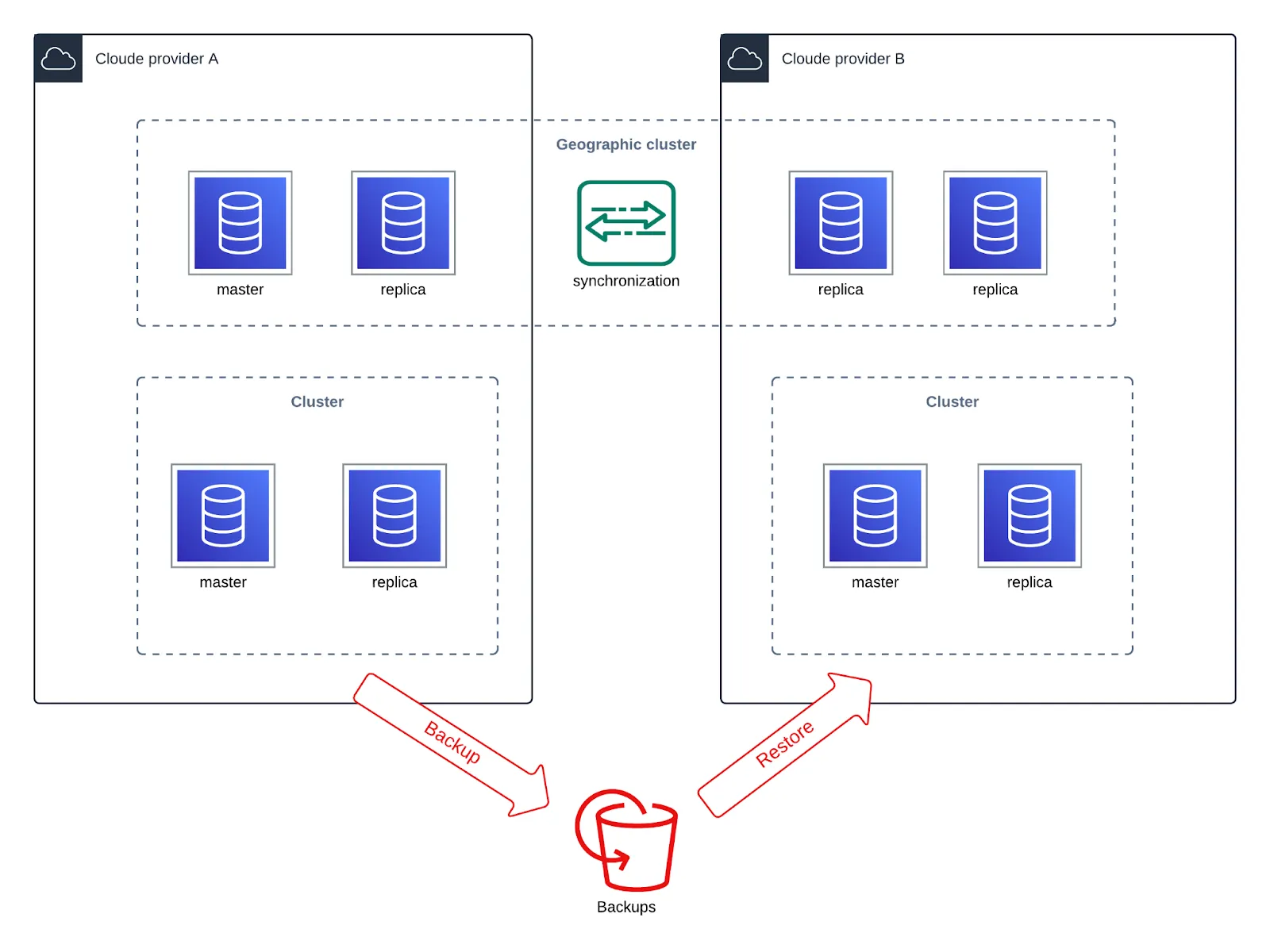
Geographic Clusters (if supported by technology)
- Set up clusters in both source and target environments, distributing nodes across regions for redundancy and high availability.
- Define replication policies to keep data synchronized across clusters.
- Use built-in synchronization features of supported technologies (e.g., Cassandra, MongoDB, PostgreSQL).
- Continuously monitor synchronization logs and dashboards to catch issues early and verify consistency.
Note: Not all technologies support multi-region clustering. In such cases, fallback to the backup and restore method is necessary.
Backup and restore
- Perform a comprehensive backup of all stateful services, including incremental backups to capture recent changes.
- Validate backups by running test restores in a staging environment.
- Schedule migration during low-traffic or maintenance windows to minimize user impact.
- Shut down services in the source environment to ensure data consistency.
- Transfer backups securely to the target environment using high-speed or encrypted transfer services.
- Restore the data, restart services, and run validation tests to confirm functionality and integrity.
While this approach involves downtime, it guarantees data accuracy and security throughout the migration.
Stateless service migration
Stateless services are easier to move since they don’t retain user or session data between requests. Migration focuses on deployment and observability:
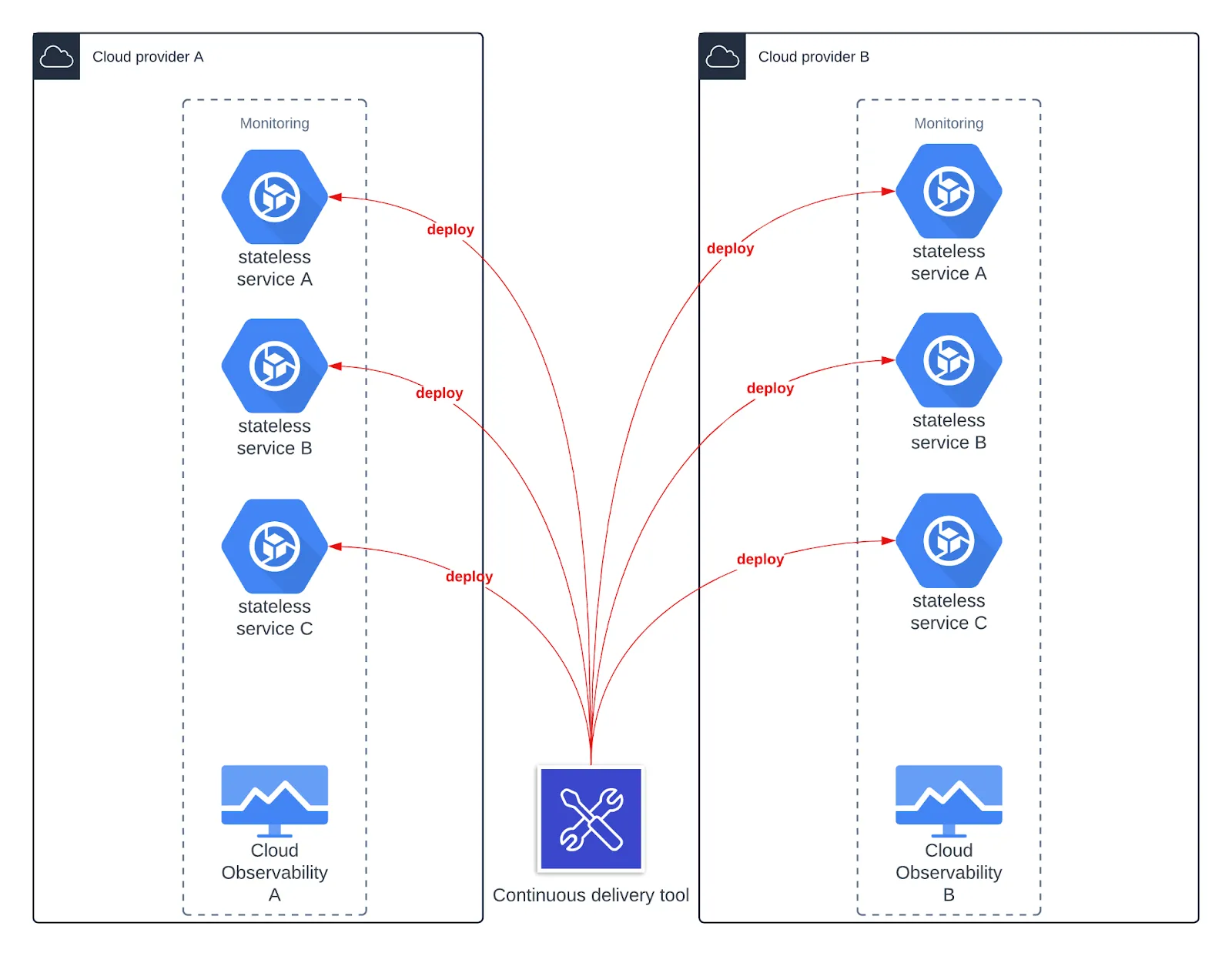
Deployment
- Establish CI/CD pipelines in the new cloud provider.
- Automate deployments for consistency and reduced errors.
- Optimize configurations for the new environment.
Observability
- Replicate existing monitoring, logging, and tracing tools.
- Ensure visibility into performance, reliability, and availability before, during, and after migration.
Testing
Testing the migration of applications to a new cloud provider is a critical step in ensuring a smooth transition. Without thorough testing, businesses risk performance issues, security vulnerabilities, and disruptions to end users. The goal is to confirm that applications function correctly in the new cloud environment while maintaining reliability and compliance.
1. Set Up a Dedicated Testing Environment
Start by creating a testing environment that mirrors the production setup as closely as possible. This allows teams to run tests safely without affecting the live environment. Deploy the migrated applications, configure infrastructure and services, and ensure all dependencies are properly replicated. A production-like testing setup is essential for accurate results.
2. Perform Smoke Testing
Begin with smoke testing to validate core functionality. This quick check ensures that applications start correctly, primary services are running, and no critical errors appear in system logs. Smoke testing helps uncover major issues early before deeper tests are run.
3. Conduct Regression Testing
The cornerstone of cloud migration testing is regression testing. This process verifies that existing features continue to work as intended after the migration. Running a comprehensive suite of regression tests across all critical workflows ensures functionality hasn’t been broken. Automated regression tests are highly effective, enabling teams to detect issues quickly and repeatedly during multiple test cycles.
4. Run Load and Performance Tests
After validating functionality, it’s important to measure performance under stress. Load testing simulates high-traffic scenarios to confirm that applications can handle expected workloads in the new cloud environment. Performance testing also identifies potential bottlenecks, allowing optimization before production deployment.
5. Strengthen with Security Testing
Security should never be overlooked in a cloud application migration strategy. Conduct penetration testing and vulnerability scans to check for unauthorized access risks, data leaks, and compliance gaps. Validating against security standards ensures the migration does not introduce new threats.
6. Validate with User Acceptance Testing (UAT)
Finally, perform user acceptance testing (UAT) to confirm that the application meets business requirements and real-world user expectations. Involving end users in this phase helps uncover usability issues or functional gaps that automated testing might miss.
7. Maintain Detailed Documentation
Throughout all phases of testing, maintain clear documentation of test cases, results, and issues encountered. This record is essential for troubleshooting, compliance audits, and knowledge transfer across teams.
Switching to the active cloud
The final and most critical phase is the cutover to the new provider.
Preparation
- Verify synchronization of all data and services.
- Perform final validation checks.
User Communication
- Inform users of possible disruptions.
- Highlight the benefits of the new environment to maintain trust.
Reducing TTL Values
Lower DNS time-to-live (TTL) settings well in advance to speed up propagation during the switch.
Scheduling the Switch
- Choose off-peak hours or maintenance windows for minimal impact.
Executing the Switch
- Complete final data synchronization.
- Update DNS records to redirect traffic to the new environment.
- Monitor DNS propagation and validate routing.
- Expect some downtime if using backup/restore for stateful services.
Immediate Monitoring and Testing
- Closely track performance metrics, logs, and user feedback.
- Run automated and manual checks to validate functionality.
- Pay attention to mission-critical and high-traffic services.
Post-Switch Optimization
- Continue monitoring for an extended period to detect latent issues.
- Reset TTL values for optimal system performance.
- Fine-tune configurations and document lessons learned.
By following this phased methodology, organizations can safeguard availability, performance, and security while minimizing migration risks.
How CodeNOW Facilitates Cloud Migration
CodeNOW, a Cloud Software Delivery Platform, empowers development teams to manage the entire Software Delivery Lifecycle—including complex DevOps responsibilities. In a cloud migration context, this section assumes:
- Applications are currently hosted on clusters maintained by CodeNOW.
- All testing procedures are executed and stored within the CodeNOW platform.
- A new cluster in the chosen cloud provider (the shadow cluster) has already been integrated into the CodeNOW account.
With these conditions in place, CodeNOW provides powerful support for migration, particularly in stateless service migration, testing and validation, and switching to the new active provider. While its direct role in stateful service migration is limited, its comprehensive features significantly reduce the risks, costs, and downtime of cloud-to-cloud transitions.
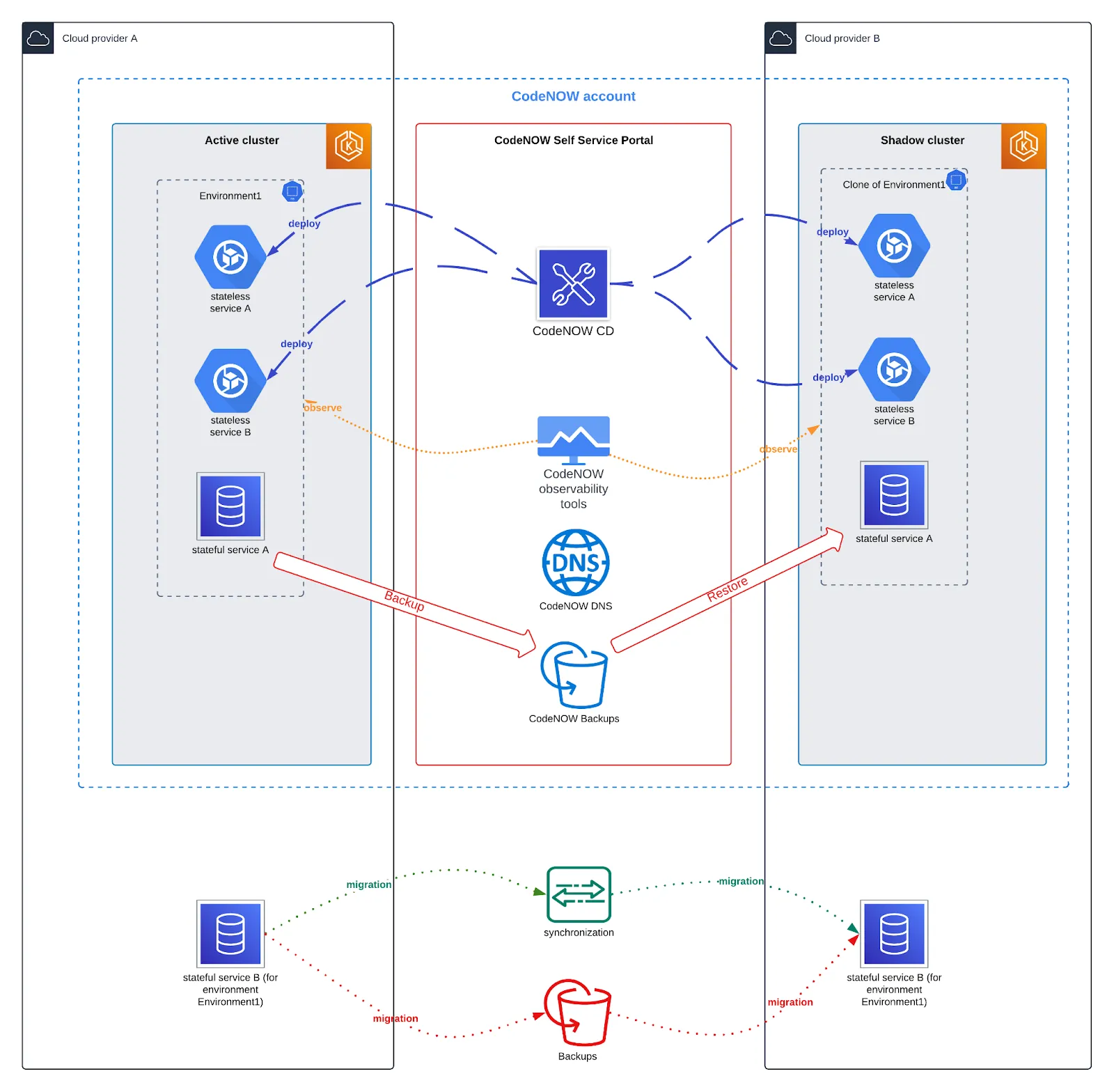
Stateless service migration
By centralizing delivery processes and retaining all critical service configurations, CodeNOW simplifies the migration of stateless services. Its built-in support for:
- configuration management
- CI/CD pipelines
- service discovery
- automated deployment
…ensures a smooth transition with minimal downtime and uninterrupted availability.
Testing
CodeNOW provides an integrated framework for rigorous testing, reducing migration risks. Key features include:
- automated regression testing
- load and performance testing
- continuous monitoring
- user acceptance testing (UAT)
These capabilities help confirm that applications work reliably in the new cloud environment before production cutover.
Switching to the active cloud
The platform offers end-to-end support for final cutover activities, including:
- DNS management and TTL reduction
- real-time monitoring during migration
- controlled cutover procedures
- rollback mechanisms for safety
This reduces the risk of downtime, ensures continuity of service, and provides confidence in the transition.
Stateful service migration
Stateful services—databases and systems that retain persistent data—require specialized synchronization and integrity controls. CodeNOW’s role here is limited, and organizations typically need additional tools or approaches (e.g., geographic clusters, backup and restore methods).
Conclusion
CodeNOW is a powerful enabler of cloud-to-cloud migration, particularly when it comes to stateless services, testing, and switching to new cloud providers. While stateful migrations remain outside its core capabilities, its robust automation and monitoring tools significantly simplify the majority of migration tasks. By leveraging CodeNOW, organizations can achieve smoother, faster, and lower-risk cloud transitions—ensuring minimal disruption and long-term performance gains.
FAQ: Cloud-to-Cloud Migration
What is cloud-to-cloud migration?
Cloud-to-cloud migration is the process of moving applications, data, and workloads from one cloud provider to another while maintaining service availability.
Why do companies switch cloud providers?
Businesses migrate to optimize costs, improve performance, strengthen security, and gain access to advanced features offered by other cloud platforms.
What are the main challenges of cloud-to-cloud migration?
The biggest challenges include handling stateful services, ensuring compliance, minimizing downtime, and conducting comprehensive testing.
How can downtime be minimized during migration?
Using staged cutovers, DNS management, rollback options, and thorough pre-migration testing reduces downtime risks significantly.
How does CodeNOW help with migration?
CodeNOW streamlines migration of stateless services, automates testing, supports DNS cutovers, and ensures smooth transitions—minimizing disruptions.









